How to add a star rating field to your form
1. Add a regular Conact Form Module
2. Add a new field
3. Under ‘Field Options’ enable ‘Divi Contact PRO Fields’.
Make sure you have the field is set to ‘Input’, otherwise the toggle won’t appear.
4. Choose a star design; classic (yellow/gold), black or white.
5. Enter the width of the stars in pixels
6. Choose between 5 or 10 stars.
7. Save the page
Please note that fields only appear on the front-end of your website. At this moment, it is not yet possible to change the color of the stars other than the 3 options provided.