When your business is temporarily closed, and you do not wish to accept reservations for a specific day, you can easily designate it as a “closed day.” To block all reservations on your chosen date, simply follow these straightforward steps:
1 Access your WordPress dashboard and navigate to ‘Divi Reservations’ > ‘Settings.’
2 Scroll to the bottom of the page and click on ‘Add New Holiday.’
3 Choose the date you want to mark as a closed day and save your changes.
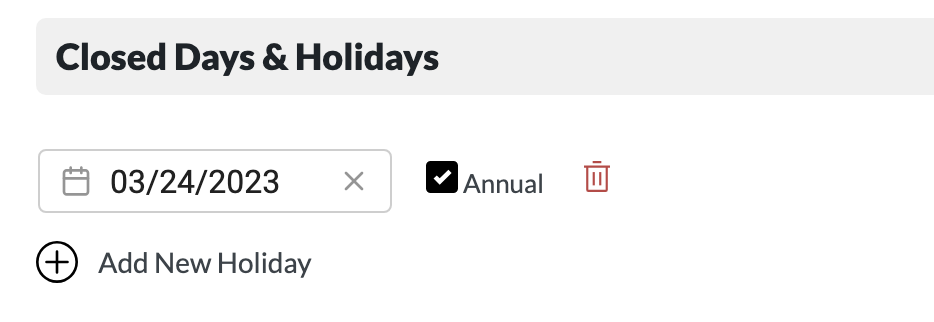
Optional: Set Up Recurring Holidays
If your company observes closures on the same date every year, you can streamline the process by enabling the yearly recurring feature. Here’s how:
1 Check the ‘Annual’ checkbox.
2 Enter the date for the recurring holiday, such as Christmas, and save it.
By following these steps, you can efficiently manage your closed days, ensuring that your reservation system aligns with your business schedule.