Did you add a file upload field to your form, but is there no link to the file in the submission email? You most likely are using a ‘Custom message pattern’. This is a basic function by Divi that allows you to customize the submission email. In most cases people forget to add the file upload field to the custom message pattern, thus it won’t appear.
Do you use a custom message pattern? Please follow these steps:
1. Check the field ID of your file upload field

In this case, the Field ID is ‘file’
2. Add the field ID to your message pattern
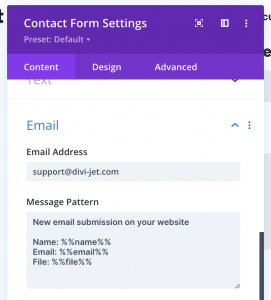
Add the Field ID, starting and ending with %%. In this example %%file%%
Are you not using a custom message pattern and is there no URL to download the file? Please create a support ticket, and we will help to find a solution.