When customers make a reservation using the reservation form, they will promptly receive an email containing their reservation details. We understand the importance of personalization and the need for multilingual communication. That’s why we provide you with the ability to customize and translate these emails.
The plugin sends the following emails:
• Reservation Confirmation (Client)
• New Reservation (Admin)
• Reservation Updated (Client)
• Reservation Canceled (Client)
To tailor these email templates to your liking or to translate them, simply follow these steps:
1 Access your WordPress Dashboard.
2 Navigate to ‘Divi Reservations’ and select ‘Settings.’
3 Click on ‘Emails.’
Dynamic Shortcodes
To further enhance your communication, use dynamic shortcodes. These allow you to display personalized information, such as the customer’s name or reservation details, in your emails. By incorporating these shortcodes, you can provide your customers with a comprehensive record of their reservation every time they check their inbox. Make their experience seamless and memorable with dynamic shortcodes.
🎨 Use HTML to create beautiful emails
It is possible to use HTML to improve the design of your emails. You can also use an email builder that allows you to create hassle-free email templates without writing a single line of code.