Thank your clients by sending a custom confirmation email after submitting the form. Here is how to do it:
(1) Add a new form to your page and open the module settings
(2) Under ‘Email’ toggle ‘Enable Confirmation Email’ to yes
(3) Enter an appropriate title for your email
(4) Enter your thank-you message. (HTML is allowed)
(5) Save the form
Use dynamic tags
You can display field inputs dynamically, such as a user’s name or e-mail. Fields should be included in following format – %%field_id%%. For example if you want to include the field with id = phone and field with id = message, then you can use the following pattern: My message is %%message%% and phone number is %%phone%%.
Emails are not being delivered
Email delivery and spam prevention are complex processes. We recommend using a delivery service such as Mandrill, SendGrid, or other similar services to ensure the deliverability of messages that are submitted through this form. You can read more about setting up a STMP in this guide.