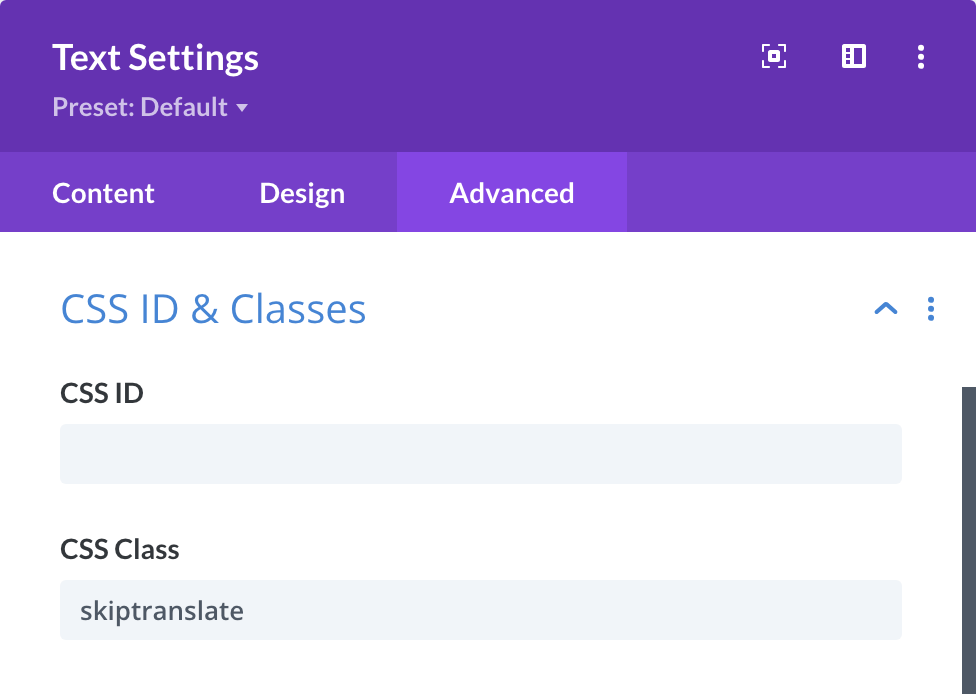Sometimes you want to display the contents of a module in its original language. For example, you might not want to translate a slider with customer reviews. To show a module in its original language, open the module, go to the ‘Advanced’ tab and under the first accordion item you will find the option to ‘not translate this module’.
✅ Quick solution
Module settings > Advanced > First Accordion Item (name of module type) > Do no translate this module > Yes

Block translation on 3rd party Divi Modules
If you wish to block the translation on 3rd party modules, that don’t have the switch mentioned above. Simply add the class ‘skiptranslate’ to the module, this will give the same result.