Divi Contact Module PRO offers a powerful feature that allows you to route form submissions to different email recipients based on user input. This feature ensures that inquiries are directed to the appropriate department, improving your response times and enhancing customer satisfaction.
Step-by-Step Guide to Setting Up Conditional Recipients
Follow these steps to set up conditional recipients in your Divi Contact Module PRO:
1 Edit Your Contact Form
1. Open your page in the Divi Builder.
2. Add or edit a Divi Contact Module on your page.
2 Add a New Field
1. In the Contact Module settings, go to the Fields section
2. Click Add New Field.
3 Configure the Field
Field ID: Enter a unique ID for this field
Title: Enter a title for the dropdown
Field Type: Select Dropdown
Options: Add options in the format optionname:email@example.com
Example

In short, put a colon (:) after every option followed by the recipient: LABELNAME:EMAILADDRESS
By following these steps, you can effectively utilize the conditional recipient feature in Divi Contact Module PRO to streamline your communication processes and enhance your user experience. If you encounter any issues or need further assistance, please reach out to our support team.