In order to enable file upload feature for your Divi Contact Form, you will need to download Divi Contact Module PRO. This plugin adds new field types to the existing Contact Form Module and enables new features, such as customizable confirmation emails, and stores all form submissions in your WordPress backend.
Follow these steps to add an upload button to your Divi Form
1 Add a regular Conact Form Module
2 Add a new field
3 Under ‘Field Options’ enable ‘Divi Contact PRO Fields’. Make sure you have the field is set to ‘Input’, otherwise the toggle won’t appear.
4 Set the maximum file size and label to your needs. If you wish to allow users to upload multiple files, enable ‘Allow multiple files’ and set the maximum number of files a user can upload.
5 Save the page
It’s that easy! Your submission email will contain a direct link to the uploaded file. The files will also be available in your WordPress dashboard at ‘Divi Contact PRO > Uploaded files’