Divi Contact
Module PRO
Add new features to the Divi Contact Form Module like an upload field or a date picker field! Send a confirmation email after submitting a form, add a date picker field or receive feedback with a star-rating field. Create new forms, or add new features to your existing Divi Forms!
Starting at just $19
Included Features
File Upload Field
Add any file type to your Divi Contact Form. Set restrictions like file size and collect all files in a handy list.

Submission Database
Datepicker Field
Planning on making an event or appointment form? Add a datepicker and have your visitor select a day.
Confirmation Email
You can send users a confirmation copy of their submission, reservation details or simply to let them know you received their message.
Add Icons To Fields
Icons can be used to indicate the fieldtype, such as a phone icon for a phone number field or an envelope icon for an email field.
Star Rating Field
Collect reviews with star fields. Simply pick a star style and choose between 5 or 10 stars.
See all the features in action
Upload files to your Divi Contact Form
Until now it was impossible to have your visitors add attachments to the Divi contact form module. Customize accepted file types and size and edit any label to fit your websites needs.
Please note: files are hosted on your server and will not appear as an attachment to the email. There will be a link in the email to the uploaded file location.
Divi Form Datepicker Field
If you are hosting an event or are planning to make a reservation form, you will need a datepicker. With Divi Contact Module PRO you can easily add a datepicker field to your form.
How to add a datepicker field to your Divi Form
- Download and install Divi Contact Module PRO
- Create a new form and add an input field
- Under ‘Field Options’ enable ‘Divi Advanced Fields’
- Select ‘Datepicker’ and choose your format
Custom Confirmation
Emails With Divi Forms
Thank your customers for submitting your form by sending a Thank-You email.
How to set up a thank-you email for you Divi Form
- Download and install Divi Contact Module PRO
- Create a new form with the Contact Module
- Under ‘Email’ enable ‘Custom confirmation email’
Tip: You can use dynamic tags and HTML to make your email look perfect! Designs are not included.

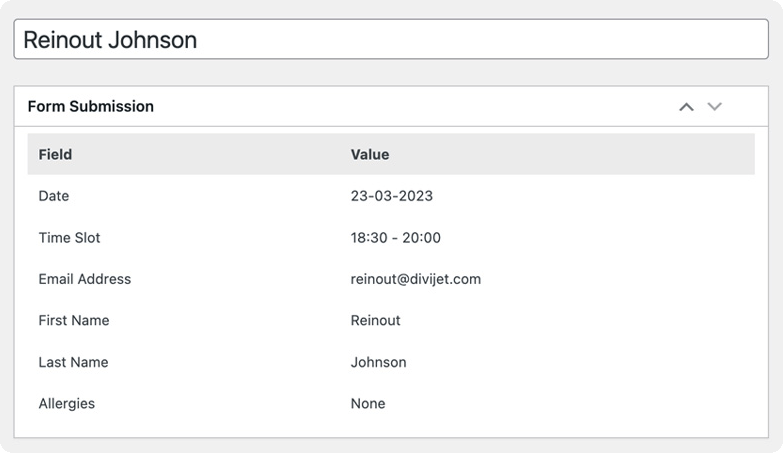
Automatically Save
All Form Entries
With our plugin, you’ll never have to worry about missing out on important form submissions again. This game-changing feature saves every single form submission directly into your WordPress dashboard, allowing you to access vital information from years ago with just a few clicks! You only realize you needed this feature… when it’s too late.
DIVI CONTACT MODULE PRO
Plugin Features
File Upload Field
Set file requirements
Custom confirmation emails
Form Submission Database
Star Rating Field
Datepicker Field
Search function for dropdown
Premium support
WHAT OTHERS HAVE TO SAY
customer reviews
4.7/5
2.500+
Active installs
93%
Recommends plugin

Really good plugin 🔥
Great plugins and great support. I use the plugin on many websites and works great every time! Ryan really helped me and was really patient to find a working solution to my problems.
![]() Jasmine P.
Jasmine P.
9 days ago

Provided the missing features
The Divi Contact Module is really missing some key features. The plugin by DiviJet adds these featues making the form builder really powerfull. I would recommend this plugin.
![]() Ray Osman
Ray Osman
2 days ago

Excellent support ⭐
The plugin worked straight out of the box, but we where in need of a custom feature. DiviJet added this feature for us, totally for free. That's what I call service!
![]() Reeves Kramer
Reeves Kramer
1 month ago

We needed a file upload field
Our client needed a file upload field to collect data. We were surprised that this was not possible with the default form. But this plugin was the perfect solution. Thanks!
![]() Bas Peeters
Bas Peeters
14 days ago

Easy to set up
The new features are really helpful to create a better user experience. The confirmation email option is a must-have for every contact form!
![]() RedTrack Co.
RedTrack Co.
26 days ago
Submit your own review
Download Divi Contact Module PRO
Yearly licences renew annually
Single website
$19.00
Use on one website
Renews annually
14 day money back guarantee
Unlimited websites
$39.00
Use on unlimited websites
Renews annually
14 day money back guarantee
Lifetime licences are a one-time payment
Single website
$39.00
Use on one website
One-off payment
14 day money back guarantee
Unlimited websites
$79.00
Use on unlimited websites
One-off payment
14 day money back guarantee
WAS $119
All products are covered by our 14 day money back guarantee!
Frequently Asked Questions
Your Title Goes Here
Your content goes here. Edit or remove this text inline or in the module Content settings. You can also style every aspect of this content in the module Design settings and even apply custom CSS to this text in the module Advanced settings.
Can I add these features to existing forms?
Yes! Our plugin does NOT add a new module, but adds new field options and features to the existing Divi Contact Module. Your existing forms are safe!
Can you upload multiple files to a form?
Yes, you can enable the option ‘Allow Multiple Files’. After enabling this feature, you can set a maximum number of files allowed (1-100 files)
Where are the files stored?
Files are stored in your WordPress database. A direct link to the file will be displayed in the submission email. This way, no submission emails will bounce, and you are not limited by the SMTP settings of your service.
If we added the file as an attachment to the email, Gmail would block about 50% of all submissions, just because of it’s very strict security protocols.
What it the maximum file size for a file upload?
You can set the file limit yourself. There is no limit set by the plugin, it’s only limited by your server specifications. Some servers can handle 1GB just fine, others might struggle with 200MB files. It’s best to contact your hosting provider to check the upload size limits of your server.
Are the files stored safely?
Yes, 100%. All uploaded files are stored in your WordPress database. There is an option to only allow file downloads for logged in admins, for added security. This feature is optional.