Although Divi gives users great design flexibility, it does not have a built–in translation feature. This blog post I will explain how to automatically translate your entire Divi website, add a language switcher, and add custom translation strings.
What is WPML and should I use it?
You may have heard of WPML, a powerful plugin to translate your WordPress website, however the translation process can be lengthy and complicated. To make the process easier and faster, Divi Auto Translate is a great plugin that you can use to translate your entire Divi website in mere minutes. With this plugin you can choose from over 100 languages, making your website accessible to the whole world. This will bring more visitors to your website, and can even result in more sales if you have a webshop as this plugin works perfectly with WooCommerce.
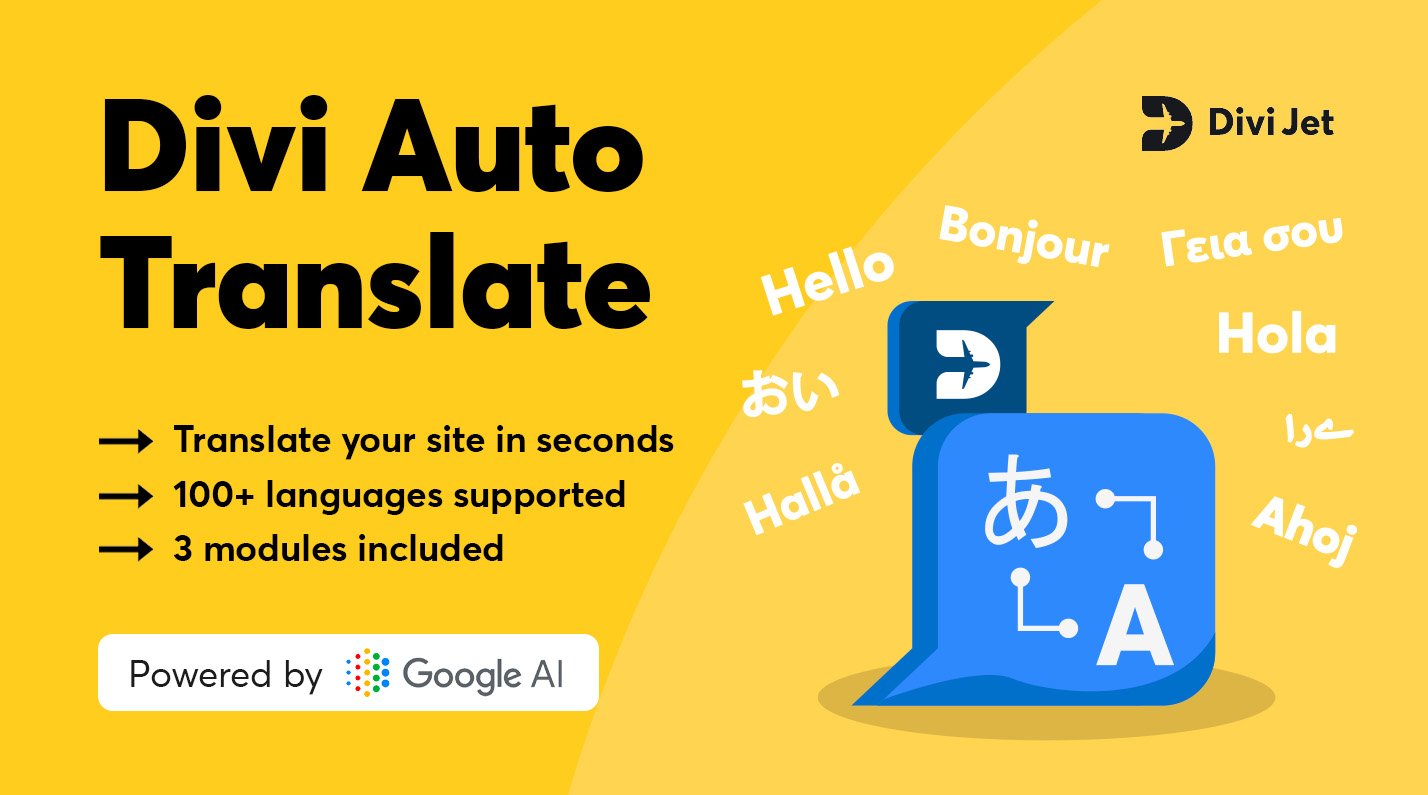

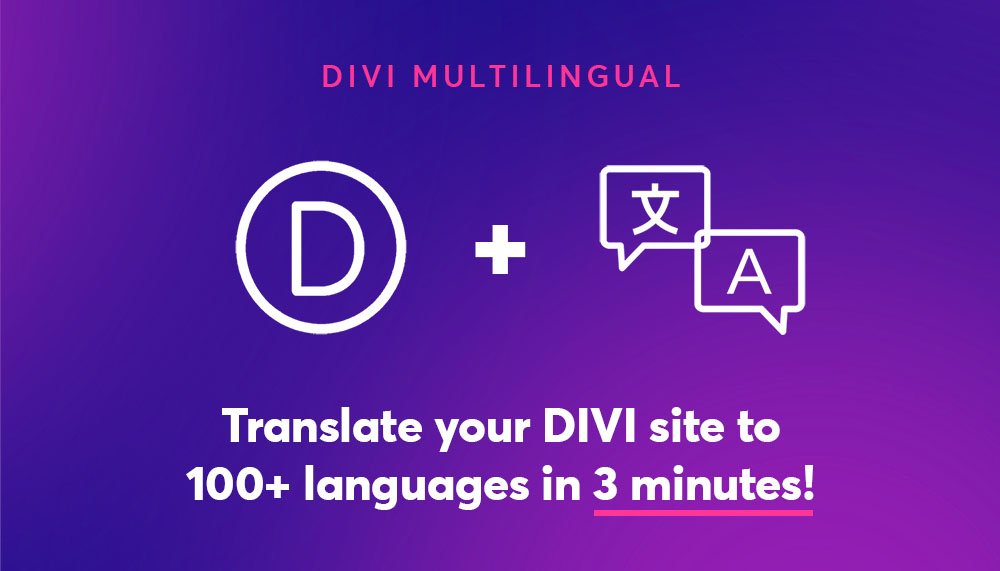
Thanks for this post, never knew that there was such a plugin for Divi. Downloaded the plugin, and worked fine out of the box!
Hi Robert,
Thanks for letting us know our plugin could help you out 🎉
All the best,
Reinout
DiviJet Support